An educational mobile app aimed at fostering green habits in children. Through MVP testing, we identified key engagement drivers, refined features, and optimized user experience, resulting in improved retention rates and a clear strategic direction for future development.
Introduction
In the early stages of product development, understanding your target market’s mindset is vital. This case study explores the MVP testing of our educational mobile app aimed at fostering sustainable habits in children. By leveraging user research, we identified key engagement drivers and retention strategies that shaped the app’s development and success.
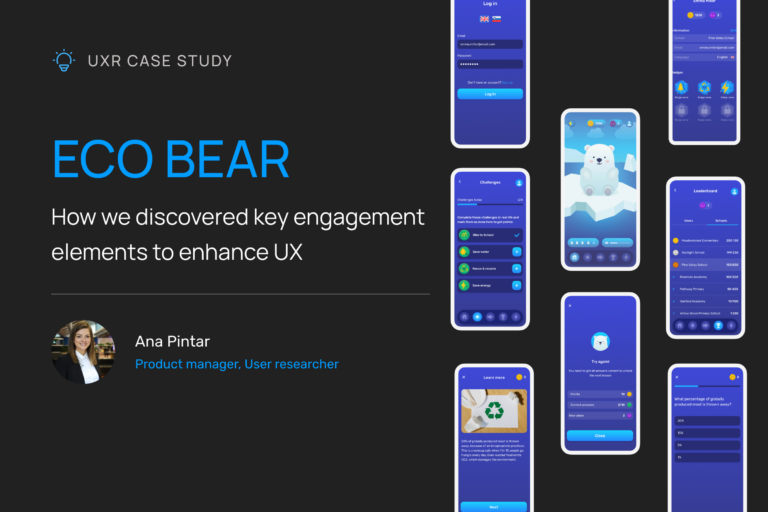
TL;DR
- Challenge: Develop a mobile app to instill sustainable habits in children and identify the most effective features to drive user retention and engagement.
- Goal: Gather actionable insights from MVP testing to refine the app and guide its future development.
- Approach: Conducted user interviews, analytics, and a 7-day diary study to explore user perceptions and behaviors.
- Result: Research revealed key insights that shaped our strategy for future development: high engagement with the bear character, quizzes as the top retention-driving feature, and usage engagement loop.
Context
We developed an MVP – educational mobile app designed to help children develop sustainable habits. As we delivered working MVP our next step was to gather insights on which direction to take for further development. The app featured an interactive bear character on the home screen, which served as the main engagement element. The bear grows and evolves as users solve lessons and complete challenges—starting as an egg, then hatching into a small baby bear that curiously looks outside the app, and continuing to develop as users progress. Below, you can see the core features this app offered.
For an MVP, the priority is to deliver that pivotal "AHA" moment to users as quickly as possible. Early engagement metrics, such as how users interact with the product, which features they gravitate towards, and any unexpected behaviors, provide invaluable guidance for future development.
Research Objectives & Methodology
Before diving into our methods, it’s important to outline what we aimed to achieve with our research:
- Understand User Perception: How do users perceive the app and its features?
- Evaluate User Interaction: How are users engaging with the app, and what are the key touchpoints?
- Identify Engagement and Retention Drivers: What elements of the app keep users coming back?
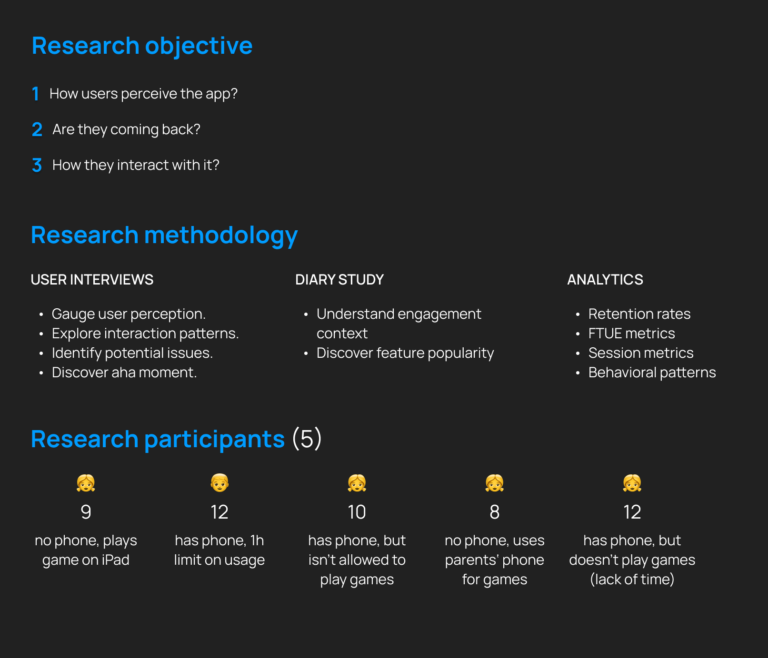
To gather comprehensive insights into how users interacted with our educational app, we employed a mixed-methods approach, combining qualitative and quantitative data. This approach allowed us to explore both the underlying motivations behind user behaviors and the concrete patterns that emerged over time.
1. User interviews
Our user interviews were designed to uncover how users perceived the app and interacted with its various features. We conducted these interviews during the MVP testing phase, where we closely observed users as they navigated through the app.
Here’s how we approached the interviews:
- Observational Focus: We began by observing where users clicked first upon opening the app. This helped us identify which elements immediately caught their attention. For instance, we noted whether users were drawn to the bear character or navigated directly to the challenge or quiz sections.
- Journey Analysis: As users continued their journey through the app, we asked them to articulate their thought processes. Questions such as, “Why did you click here?” or “What were you expecting to find on this screen?” helped us understand their expectations and mental models. This was particularly insightful in identifying any disconnects between our design intentions and user interpretations.
- Feature Understanding: We also probed users’ understanding of specific features, such as the challenge section. We asked questions like, “How would you describe what this feature does?” and “What do you think happens when you complete a challenge?” This allowed us to gauge how intuitively the app’s functionality was communicated and where potential improvements were needed.
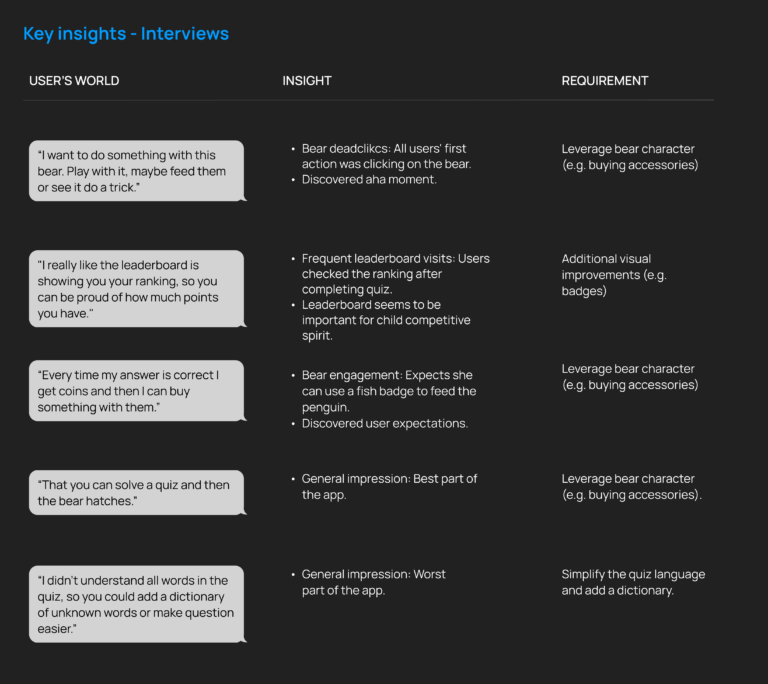
2. Analytics and Diary study
In parallel with the interviews, we conducted a detailed analysis of user behavior over a 7-day MVP test, which was structured as a diary study. This allowed us to track user engagement and identify key behavioral patterns that could inform future iterations of the app.
- Retention Rates: One of our primary metrics was retention—specifically, how many users returned to the app on days 1, 2, 3, and 7. This helped us understand the app’s stickiness and the elements that encouraged users to come back.
- First-Time User Experience Metrics: We analyzed how first-time users engaged with the app, focusing on two critical areas: challenge penetration and quiz penetration. This involved tracking the percentage of users who attempted a challenge or quiz during their first session, providing insights into which features were most compelling to new users.
- Session Metrics: We also looked at session data, including the time of day users were most active, the average number of sessions per day, and the average session length. These metrics helped us identify peak usage times and understand how deeply users were engaging with the app during each session.
- Behavioral Patterns: Using tools like UX Cam, we were able to delve into specific user behaviors, such as session feedback and rage clicks—instances where users repeatedly clicked on a non-responsive element out of frustration. These insights were crucial for identifying pain points in the user experience and areas where the app’s interface needed refinement.
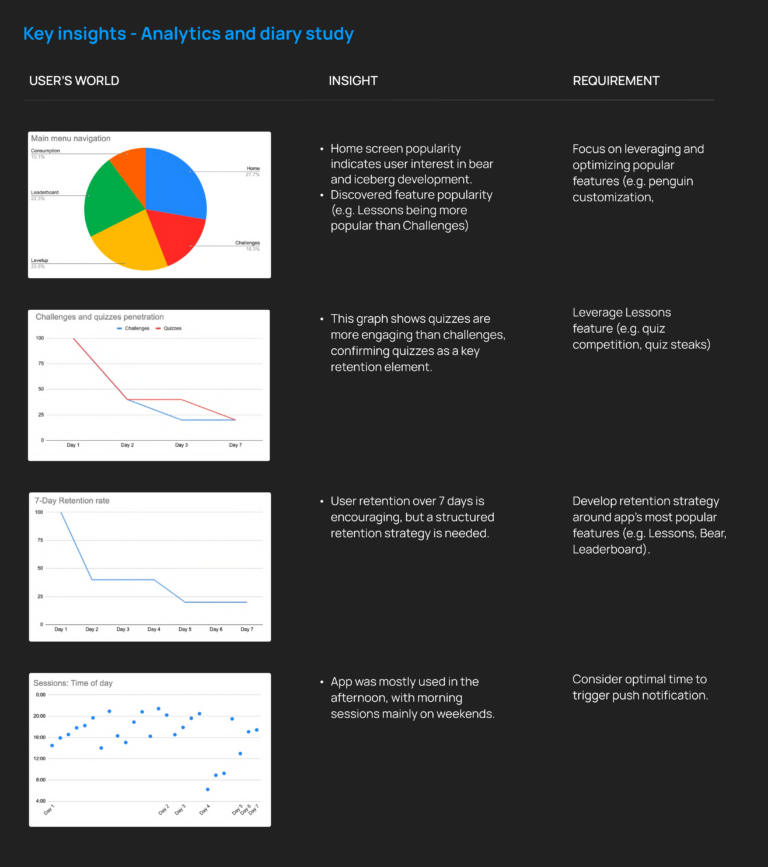
Key Findings
Through our research, we uncovered several critical insights that would shape the future direction of our app.
-
- Unexpected Engagement with Bear Character: The bear character garnered more attention than anticipated, with users frequently interacting with it and expressing enjoyment of its animations.
- Engagement Loop Identified: Users often visited the sequence Home > Lessons > Lessons > Lessons > Leaderboard after completing a quiz. This loop highlighted the stickiness of certain screens and interactions.
- Feature Popularity: Quizzes emerged as the most popular feature, with users engaging with them more frequently than with the challenges. The leaderboard also proved to be a significant motivator for users, indicating a competitive drive.
- Retention Drivers: Quizzes played a key role in bringing users back to the app, suggesting they are an effective tool for boosting retention.
Conclusion
This case study highlights the importance of user research in guiding the development of a product that truly resonates with its users. By engaging directly with users, we identified key engagement elements that shaped our strategic direction and ultimately led to a more successful product.
User research is not just a box to check but a vital component of the product development process. In this project, it helped us uncover hidden opportunities and allowed us to refine our educational app to better meet the needs of our users. The insights gained from this research have proven essential in driving both engagement and retention, laying the foundation for the app’s ongoing success.